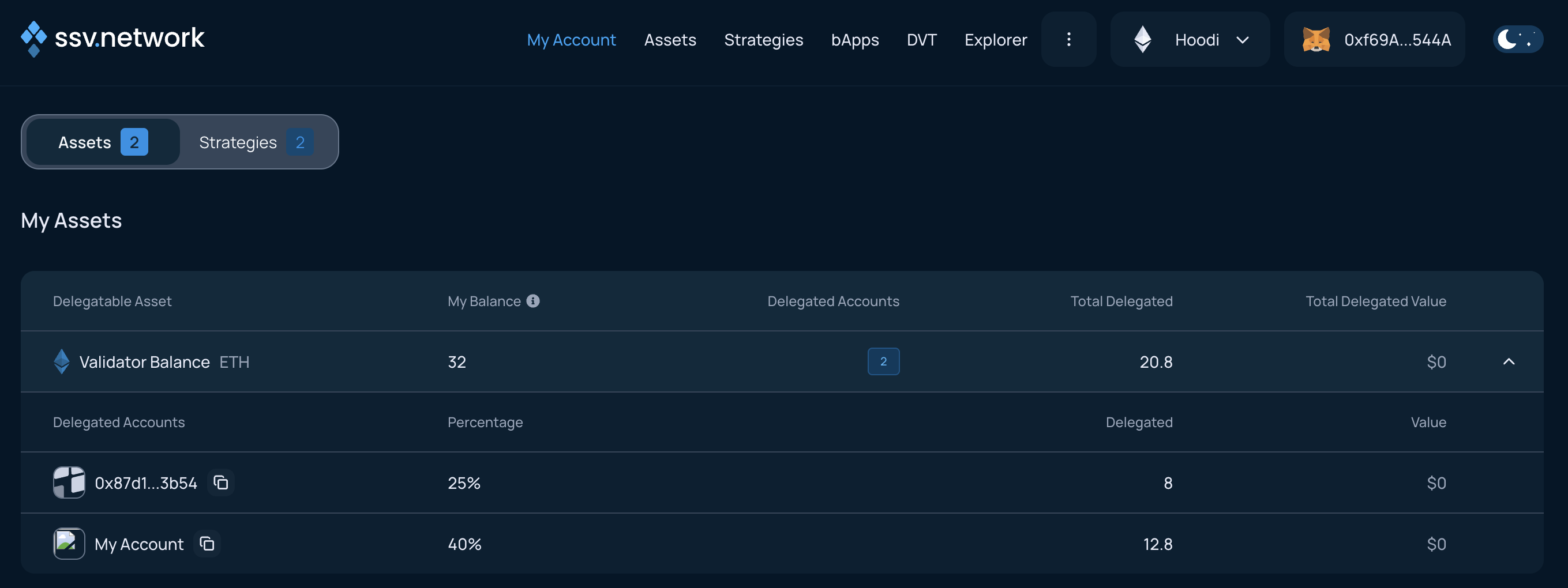How to Delegate Validator Balance
Strategies are used to secure Based Applications, the most common use cases of bApps are described on this page. Strategies are often created by node operators (not necessarily SSV node operators) that want to engage with bApps and earn rewards for securing them.
Anyone who registered their validator in the SSV Network can participate in the protocol by delegating your validator balance to strategies. Doing that will contribute to the security of bApps and allows you to earn a share of the strategy's rewards. You can read more about the Rewards for securing bApps.
Your validator's balance is not at risk as it is considered a non-slashable asset, for more information refer to this dedicated page. As such you can expect the share of rewards to be smaller than what applies to slashable assets.
You can learn more about how bApps re-utilize the validators' balance in this article.
1. Go to bApps page
Navigate to the SSV Webapp, login with your chosen wallet and click on bApps.
This page will display all the available bApps. In this example,the chosen bApp is "Rebase".
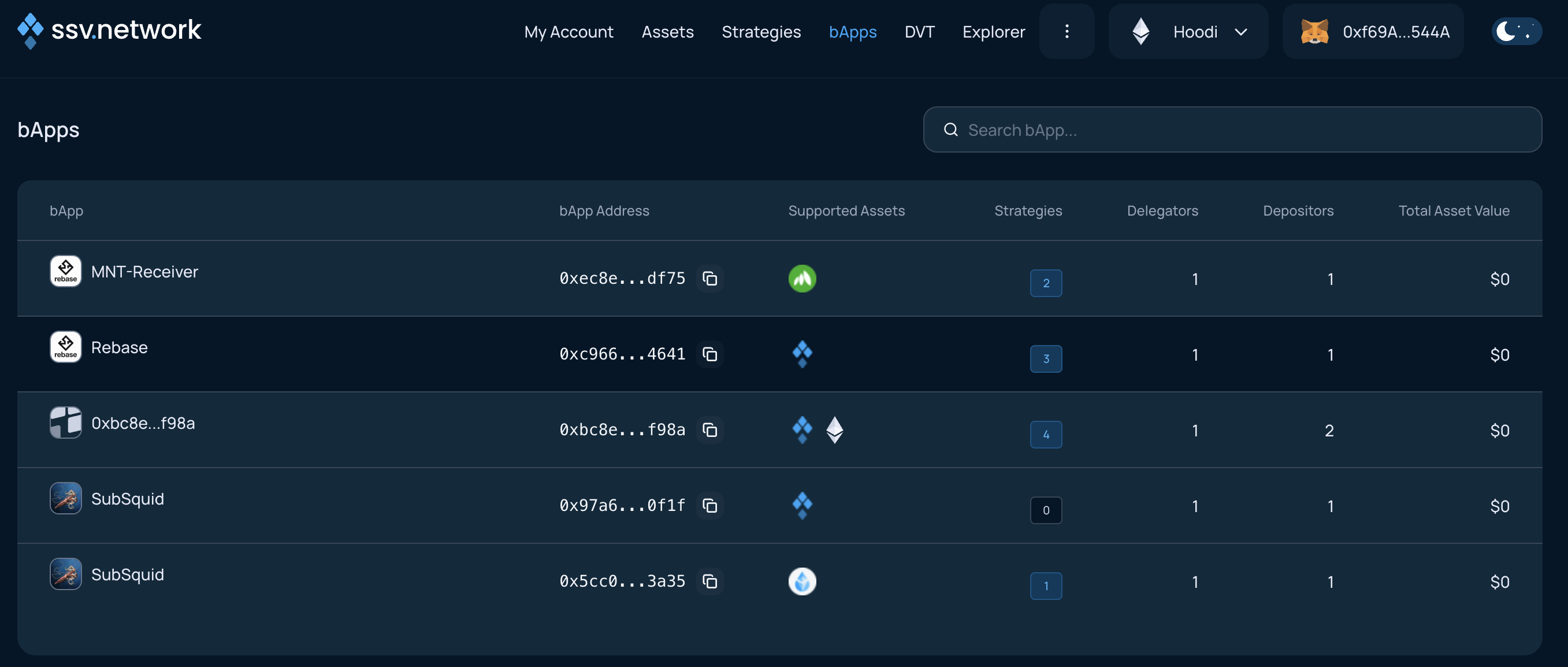
2. Choose the Strategy
On each of the bApp's page you will find a list of Strategies you can delegate balance to. For the purpose of this example, the chosen strategy is named "Rebase-Strat".
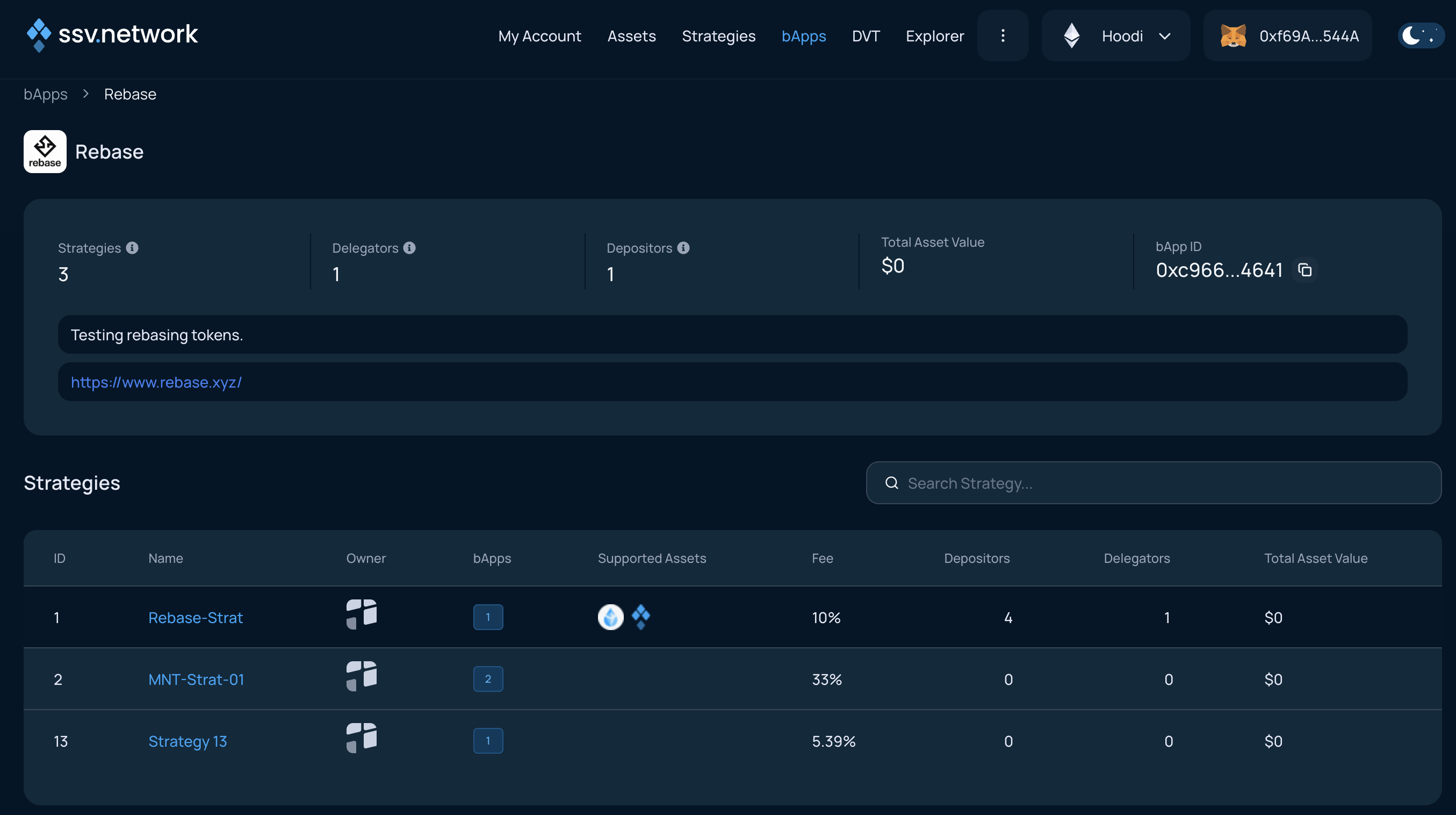
After clicking on it, you will land on the Strategy's page, to delegate balance to this Strategy - click on Validator Balance.
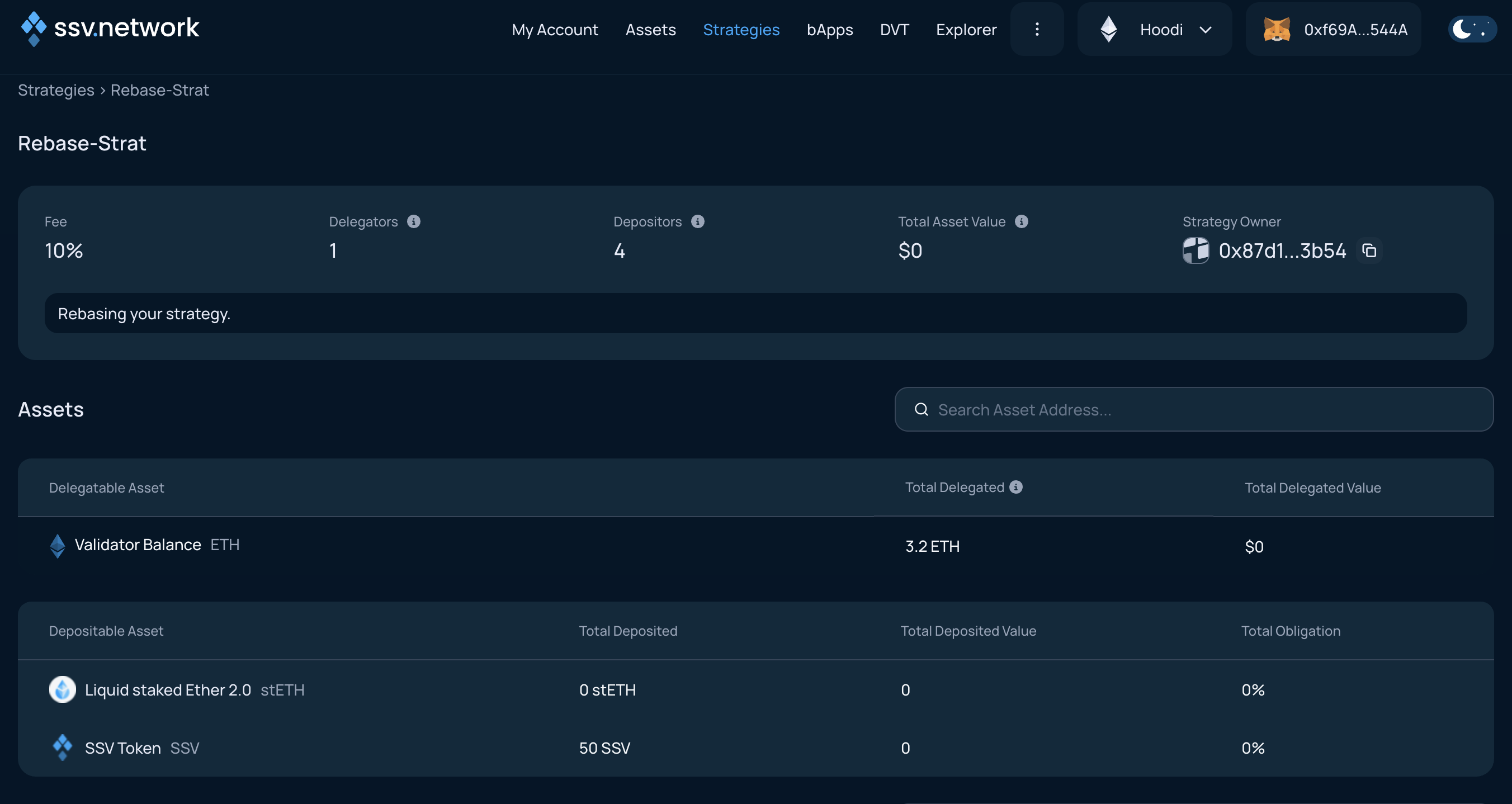
3. Delegate Balance to the Strategy
You will be prompted to set the percentage of your Validator Balance you want to delegate to this Strategy.
Enter an amount, and click the Delegate button.
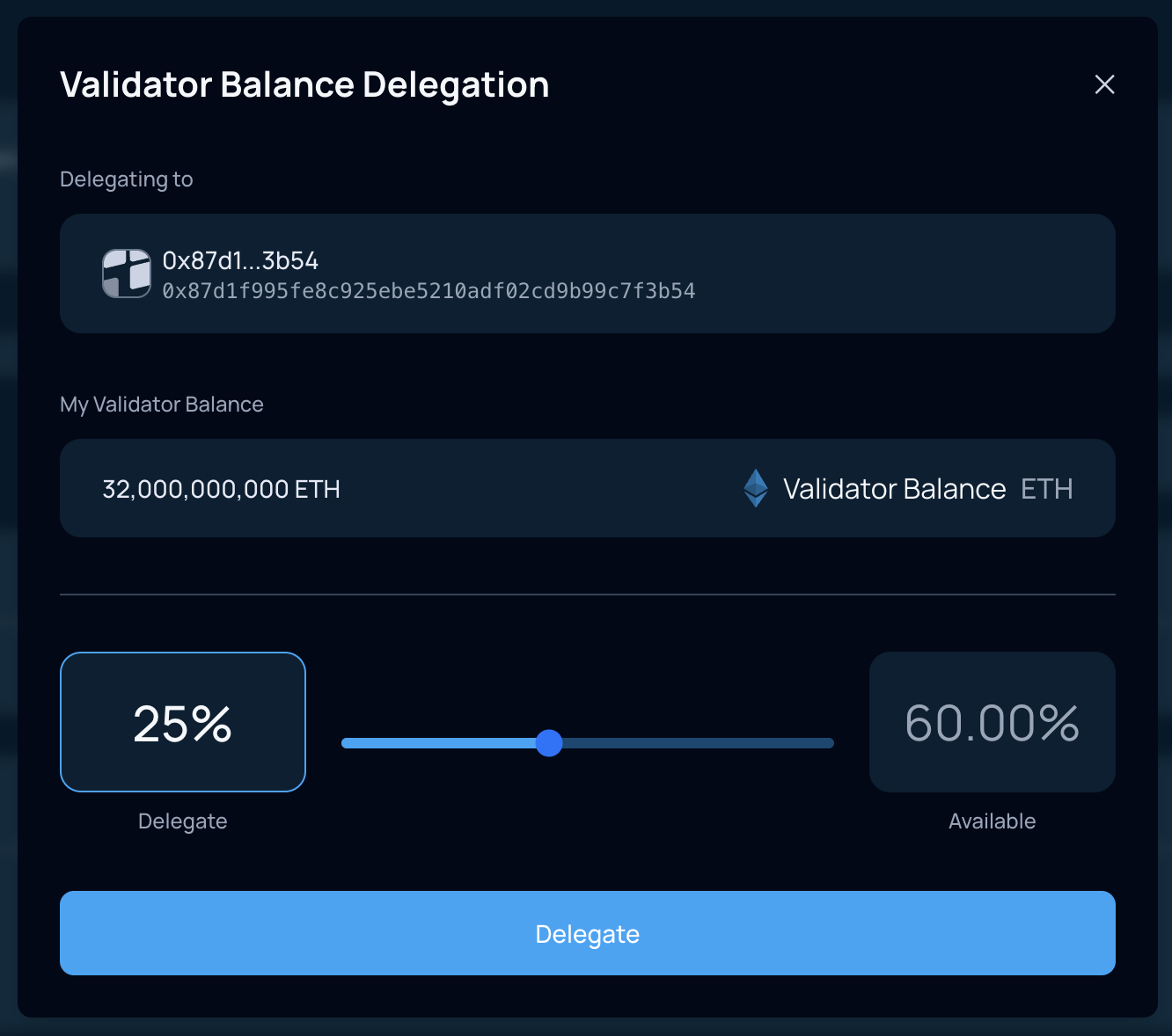
4. Sign transaction
To delegate balance you will need to sign a transaction.
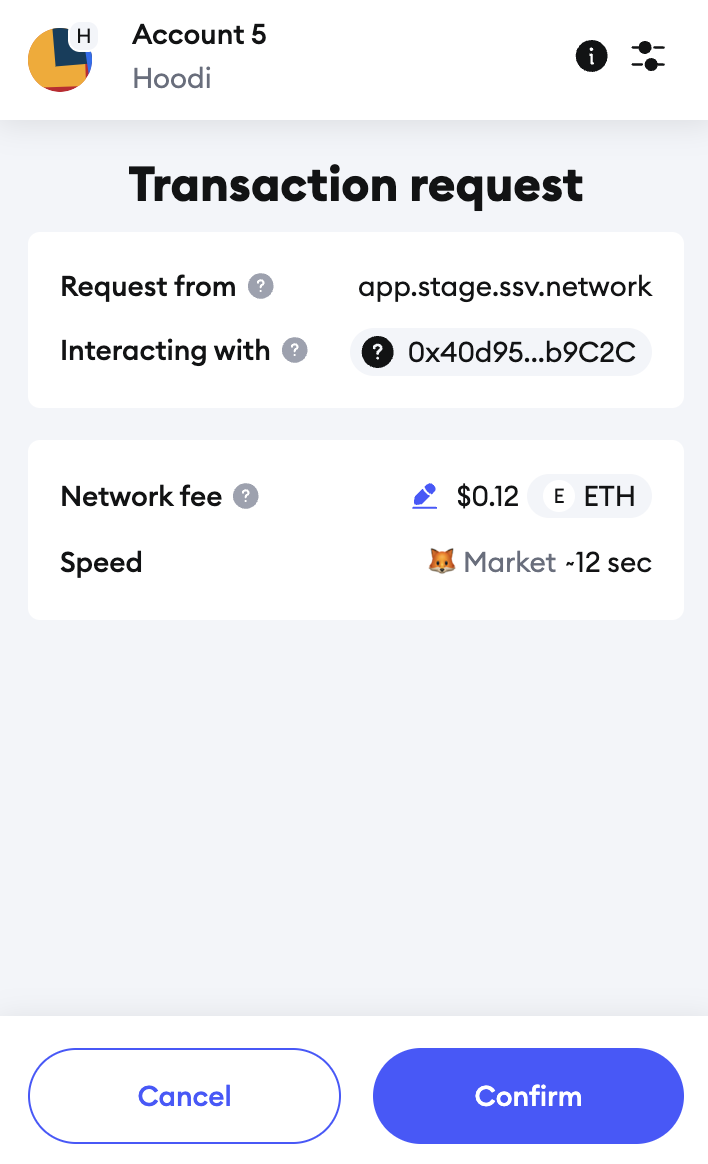
5. Check the Delegated Balance
Once the transaction is completed, you will be redirected to the My Account page. You will see the Total Delegated amount is updated.
On the right side of Validator Balance you can open drop down list with all the Delegated Accounts. Additionally, you can Update the delegated balance for each of the Accounts in this list.