Change Strategy Fee
1. Open Strategy page
Open the SSV Web App My Account page and click on Strategies. Click on your strategy to open it's page.
On a Strategy's page you will find "Edit Strategy" button and "Change Fee" in the dropdown list.
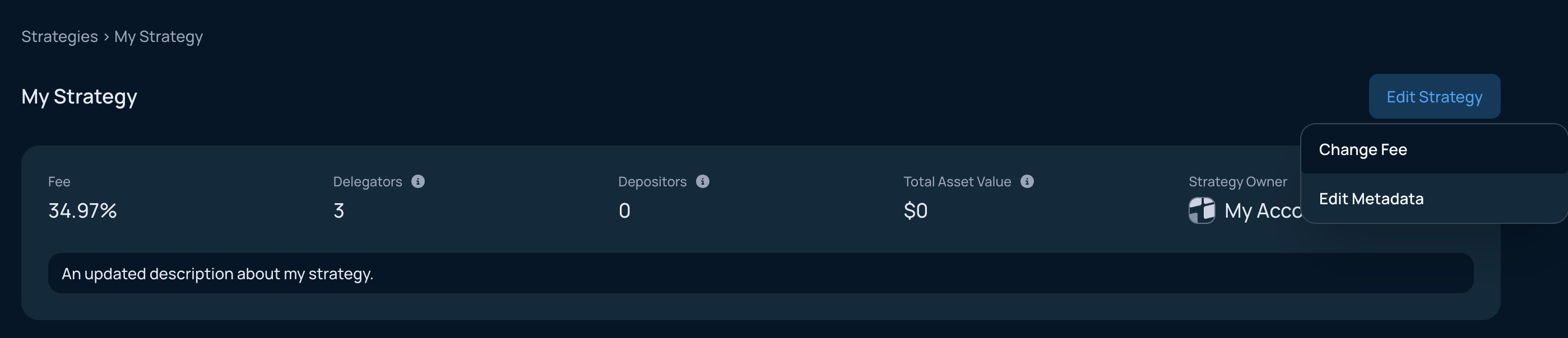
2. Set your new Fee
You will be prompted to change the Fee in the opened window.
As description says: Reducing your strategy fee is immediate, increasing is done in a few steps. You can only increase the Fee by 5% at a time and you will have to wait for pending period (7 days).
In this example we increase the Fee from 34.97% to 39.97%, which is the maximum allowed. Once the fee is chosen click on "Request Fee Change".
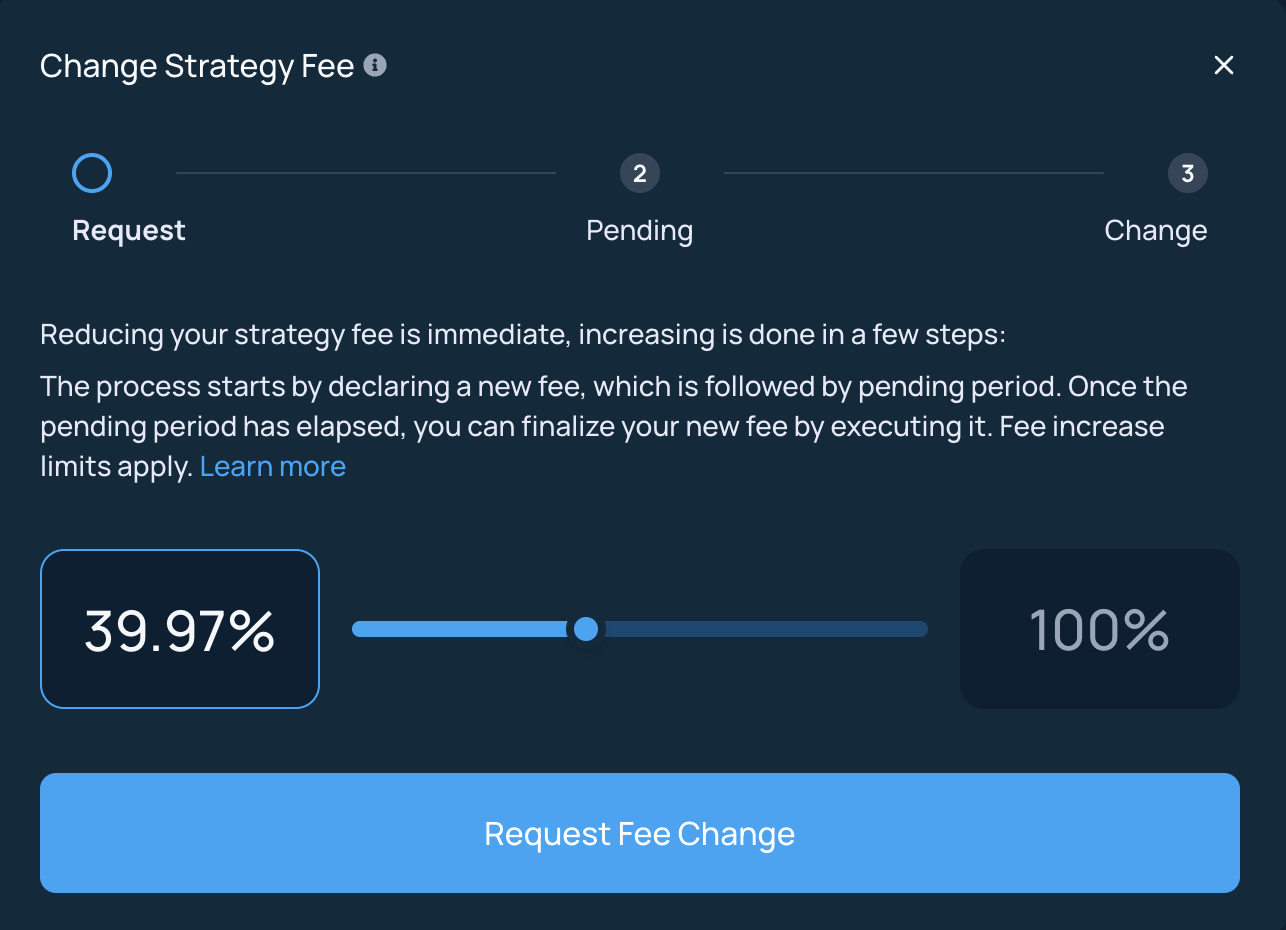
3. Sign transaction
You will be prompted to sign a transaction for requesting the fee change. Sign the transaction and wait until its executed on chain.
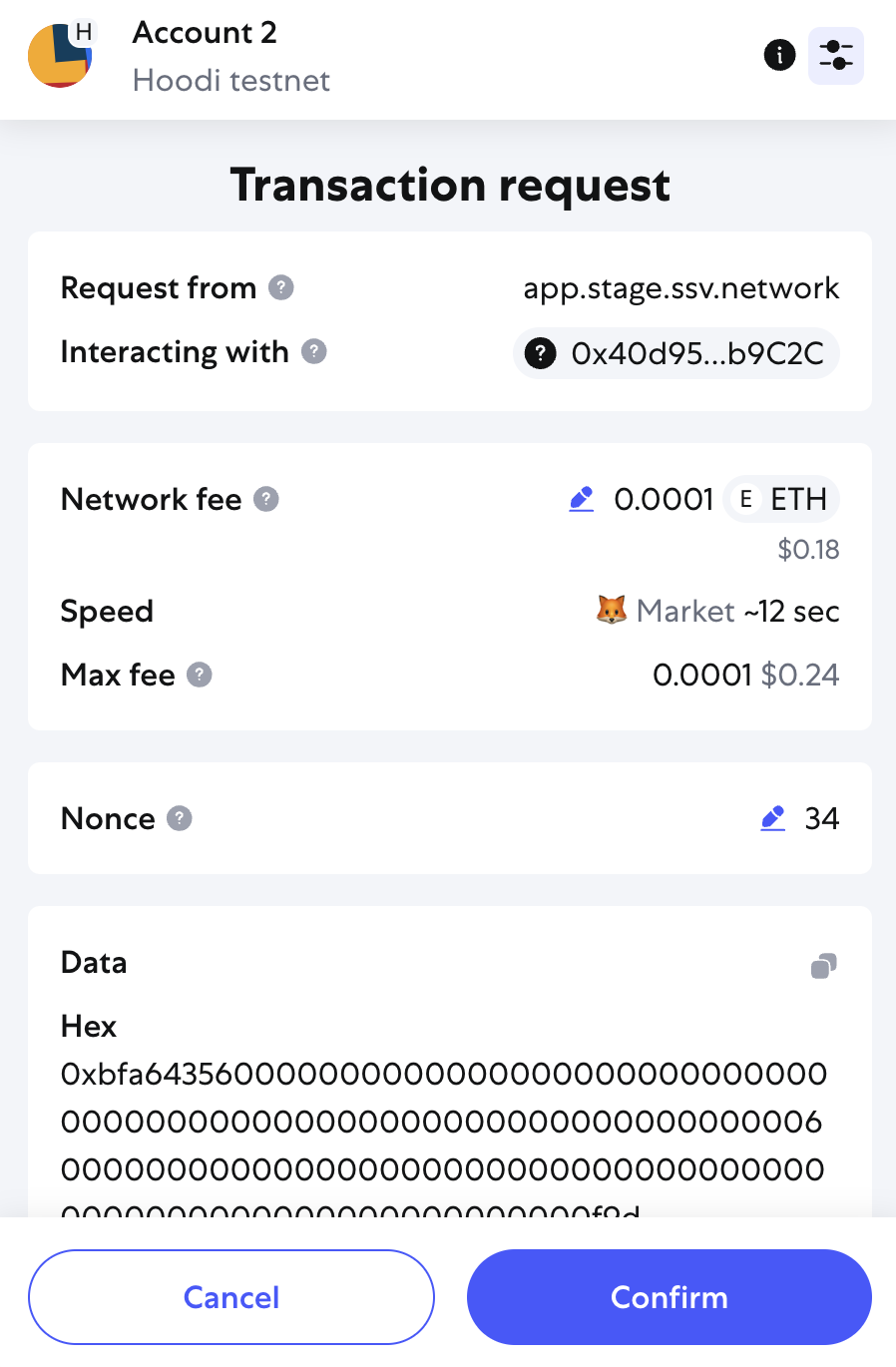
4. Wait until pending period is over
On the Strategy's page you can see how much time is left until the pending period is over (7 days).
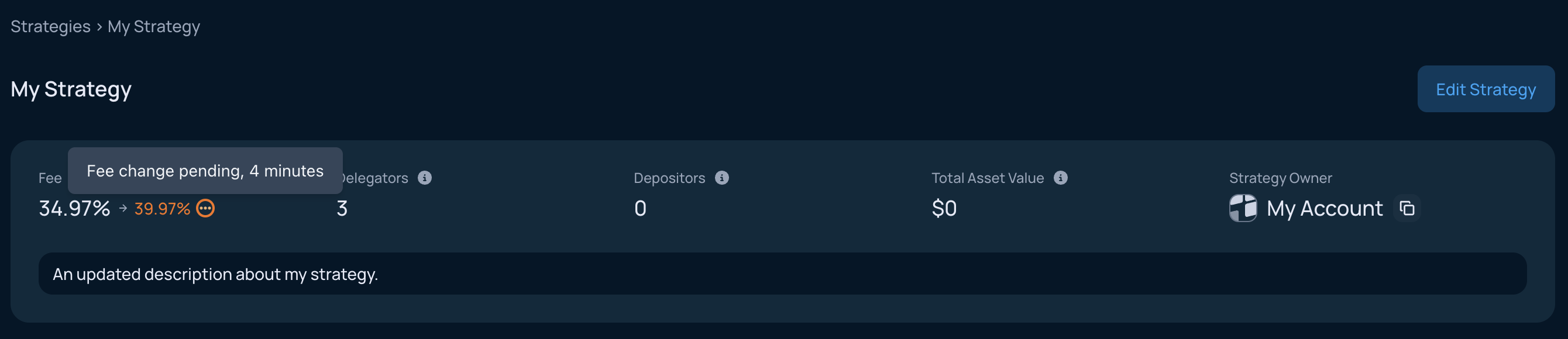
5. Finalize the Fee change
You have to finalize the change in 1 day after the pending period is over. If you will miss that window of time, the request will be expired and you will need to start over.
Once the pending period is over, you can finalize the Fee change.
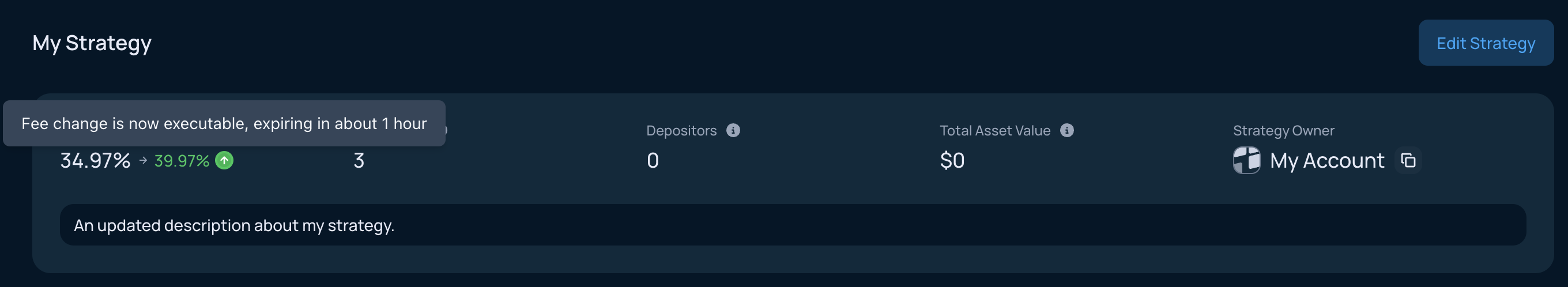
Click on the green arrow next to the new fee % and a window will pop up.
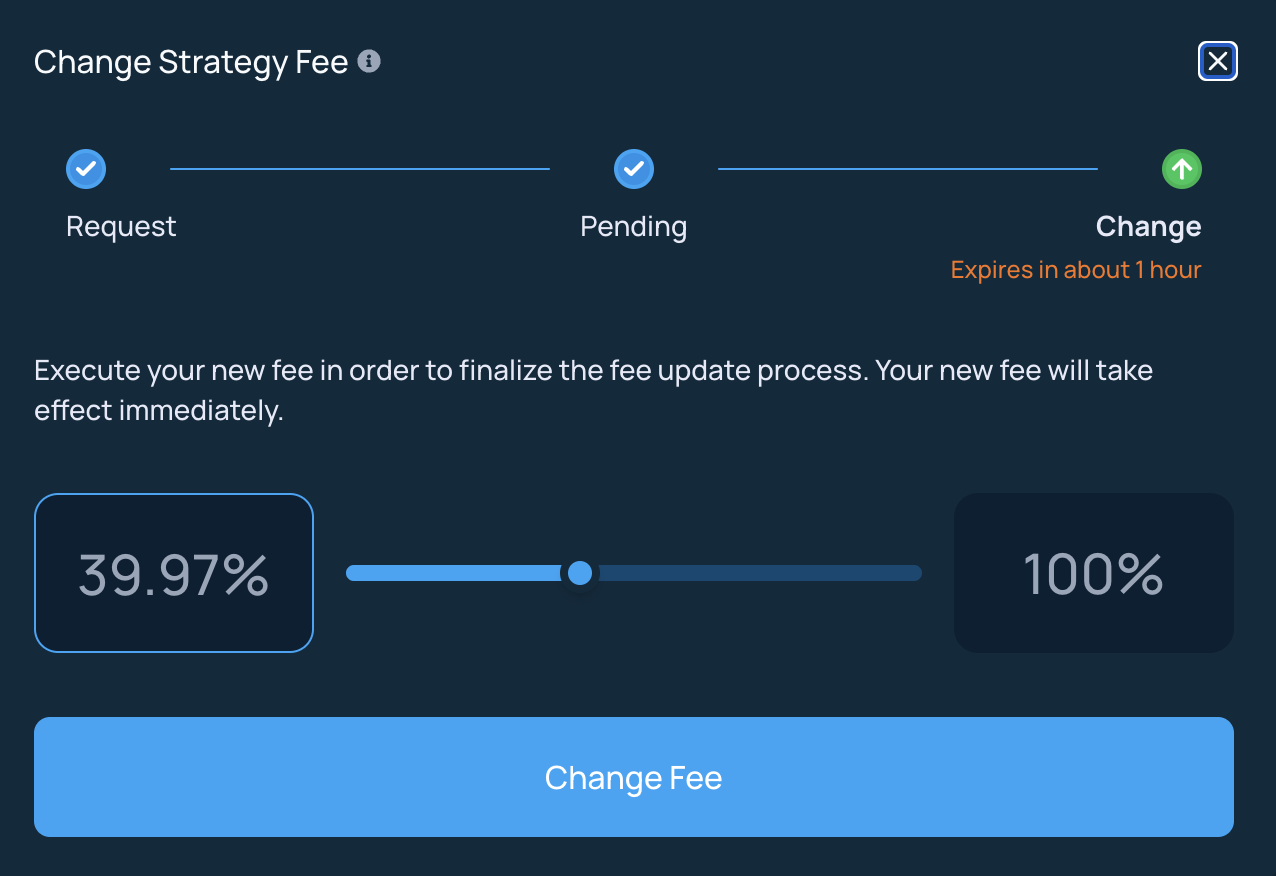
6. Sign transaction and Verify the changes
You will be prompted to sign a transaction for finalizing the fee change. Sign the transaction and wait until its executed on chain.
Once the transaction is executed, you will be redirected to the Strategy's page where you can see the updated Fee.