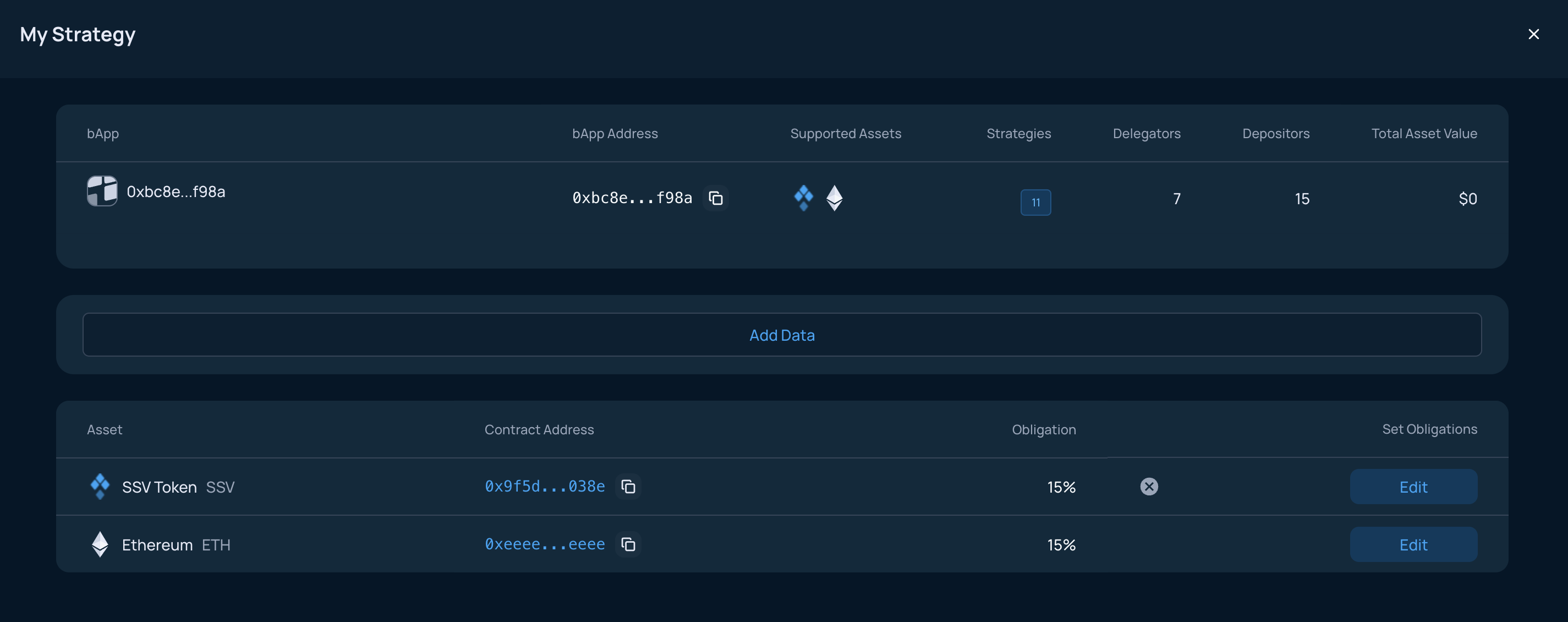Add Obligation
After you've opted-in to at least one bApp, you can Add more Obligations to a bApp.
1. Open Strategy page
Open the SSV Web App My Account page and click on Strategies. Click on any of your Strategies to open it's page.
On a Strategy's page you will find all of the bApps you've opted-in at the bottom of the page. Click on "Manage Obligations".
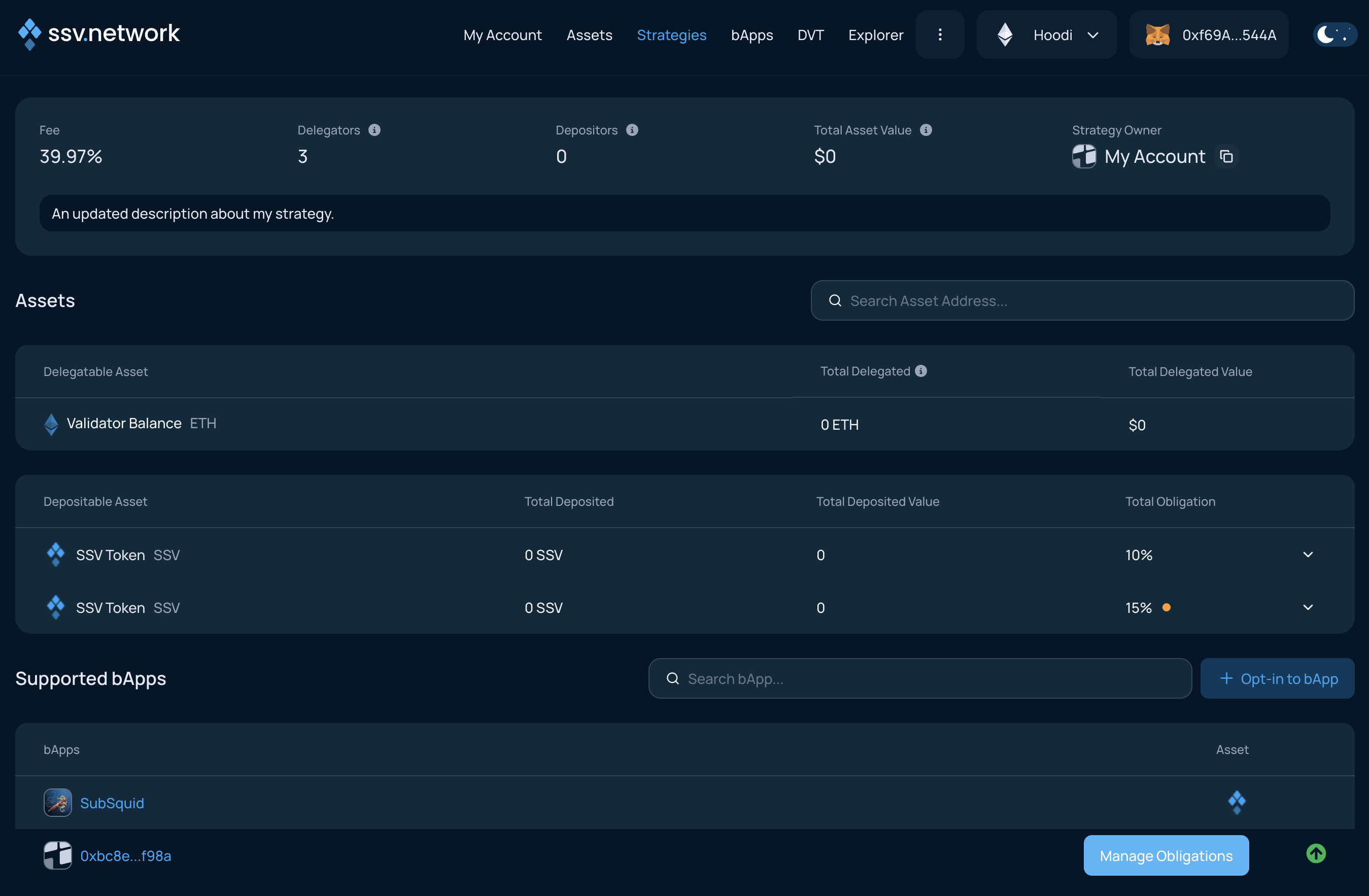
2. Find the Obligation
You will see a list of all available Obligations for this bApp, choose the one you want to add and click on "Add".
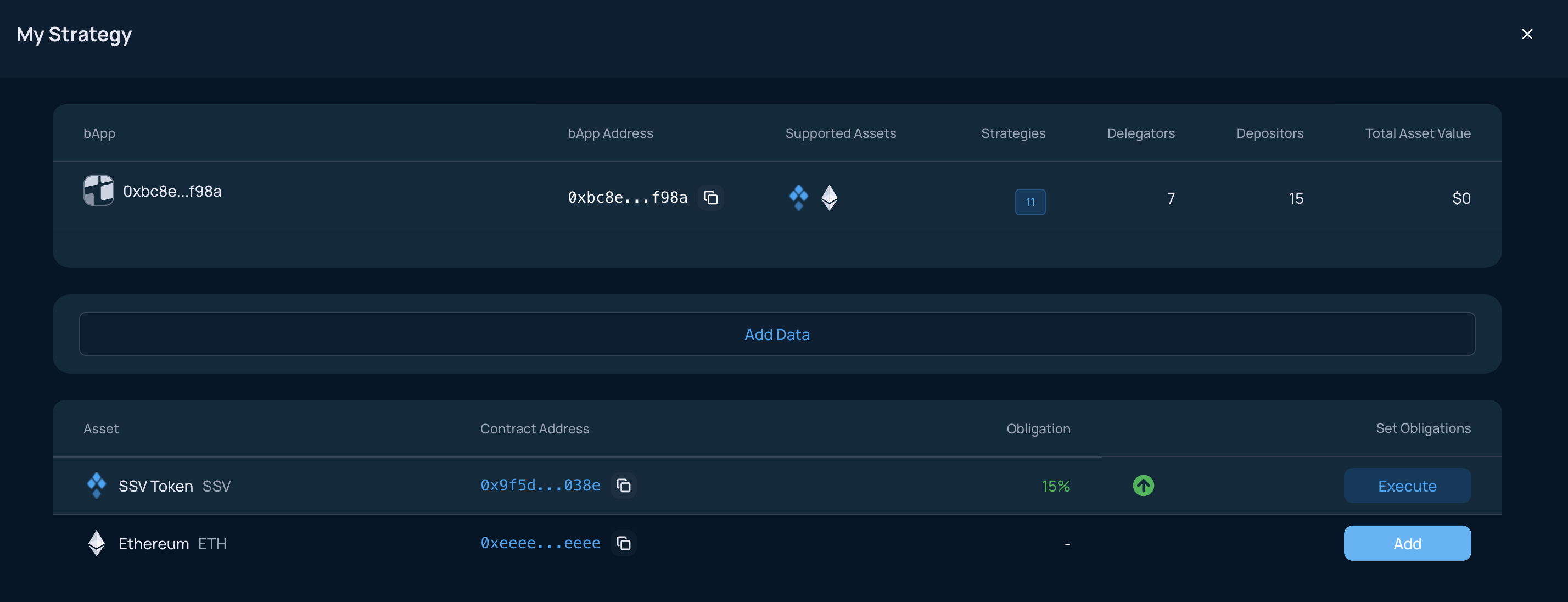
3. Add new Obligation
A window will pop up, you will be prompted to choose % for your new obligation.
In this example we choose 15% for the Obligation. Once the is chosen click on "Request Obligation Change".
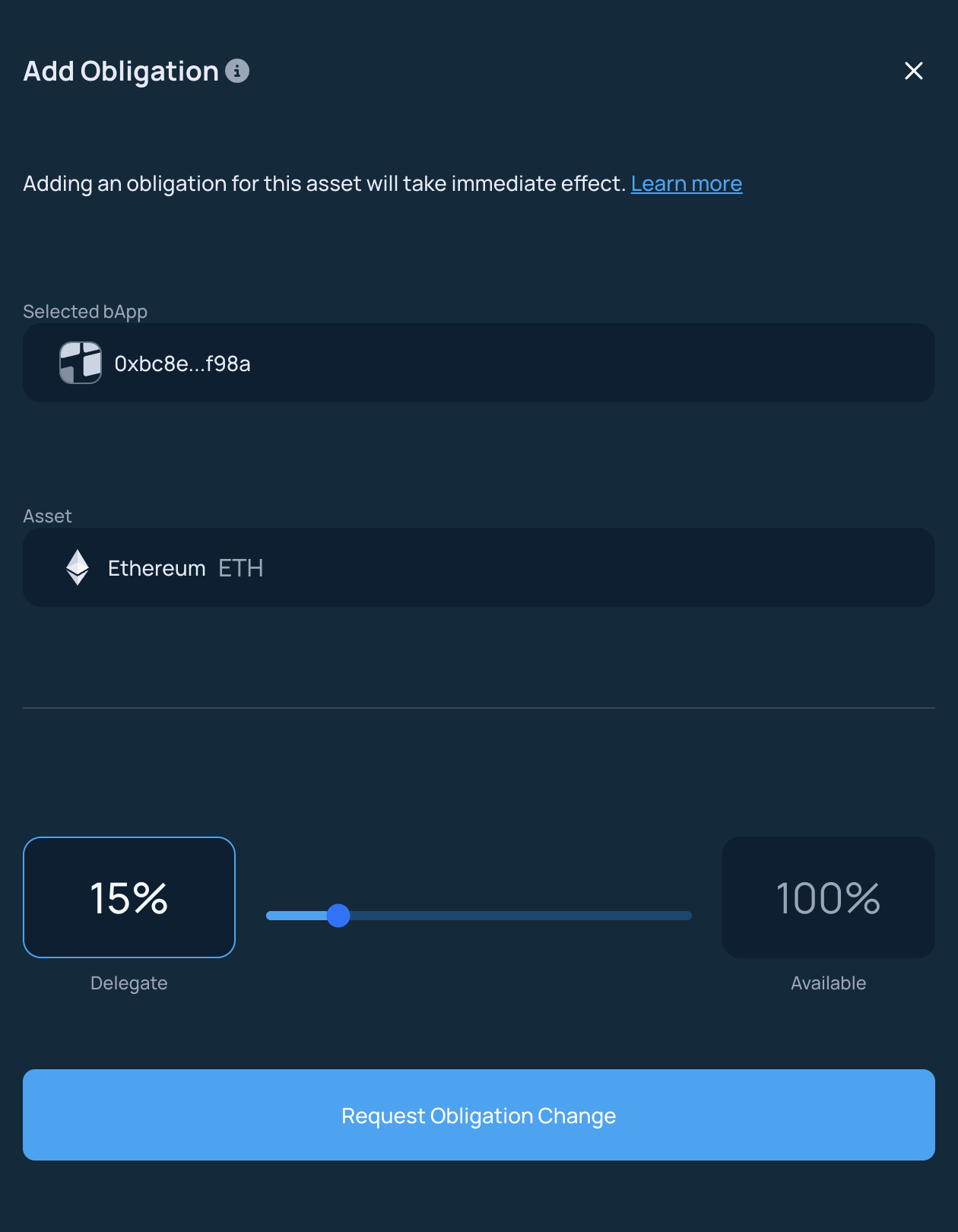
4. Sign the transaction
Web App will open your wallet and prompt you to sign the transaction for adding the new Obligation.
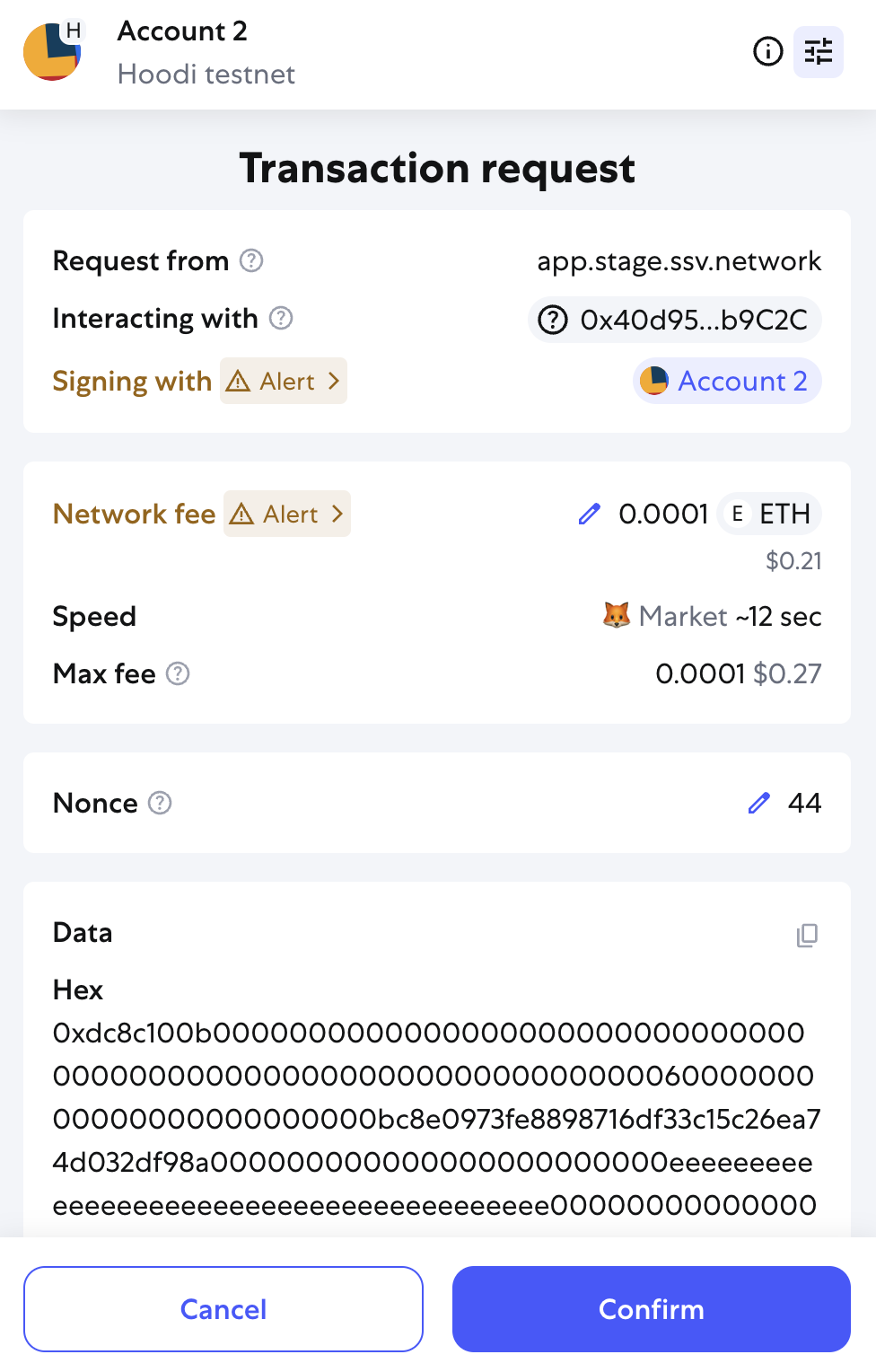
5. Sign transaction and Verify the changes
Once the transaction is executed, you will be redirected to the Strategy's window with chosen bApp, where you can see the new Obligation added.