Withdraw from a Strategy
If you ever Deposited to a Strategy, you can withdraw that balance.
1. Go to My Account page
Navigate to the SSV Webapp, login with your chosen wallet and click on My Account.
This page will display a list of all assets this wallet holds. Deposited assets will have "Deposited Strategies" value more than zero.
Open the drop down menu of an asset that was deposited, Ethereum in example below. You will see two arrows that are stand for Deposit (downwards arrow) and Withdraw (upwards arrow). Click on the Withdraw arrow.
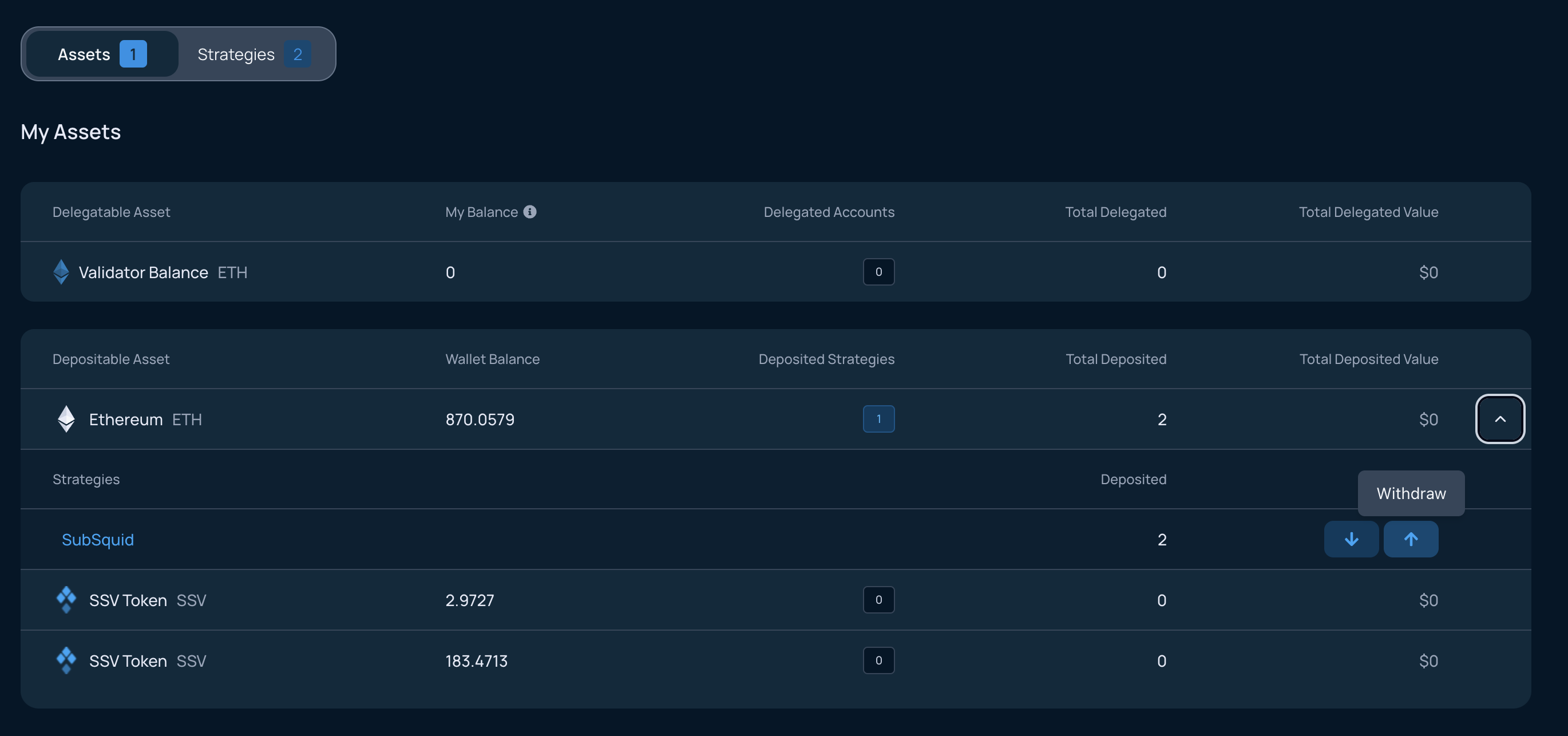
2. Set the Withdrawal amount
You will be prompted to type in the amount of assets you want to withdraw from that Strategy. Once you set the amount, click on "Withdraw".
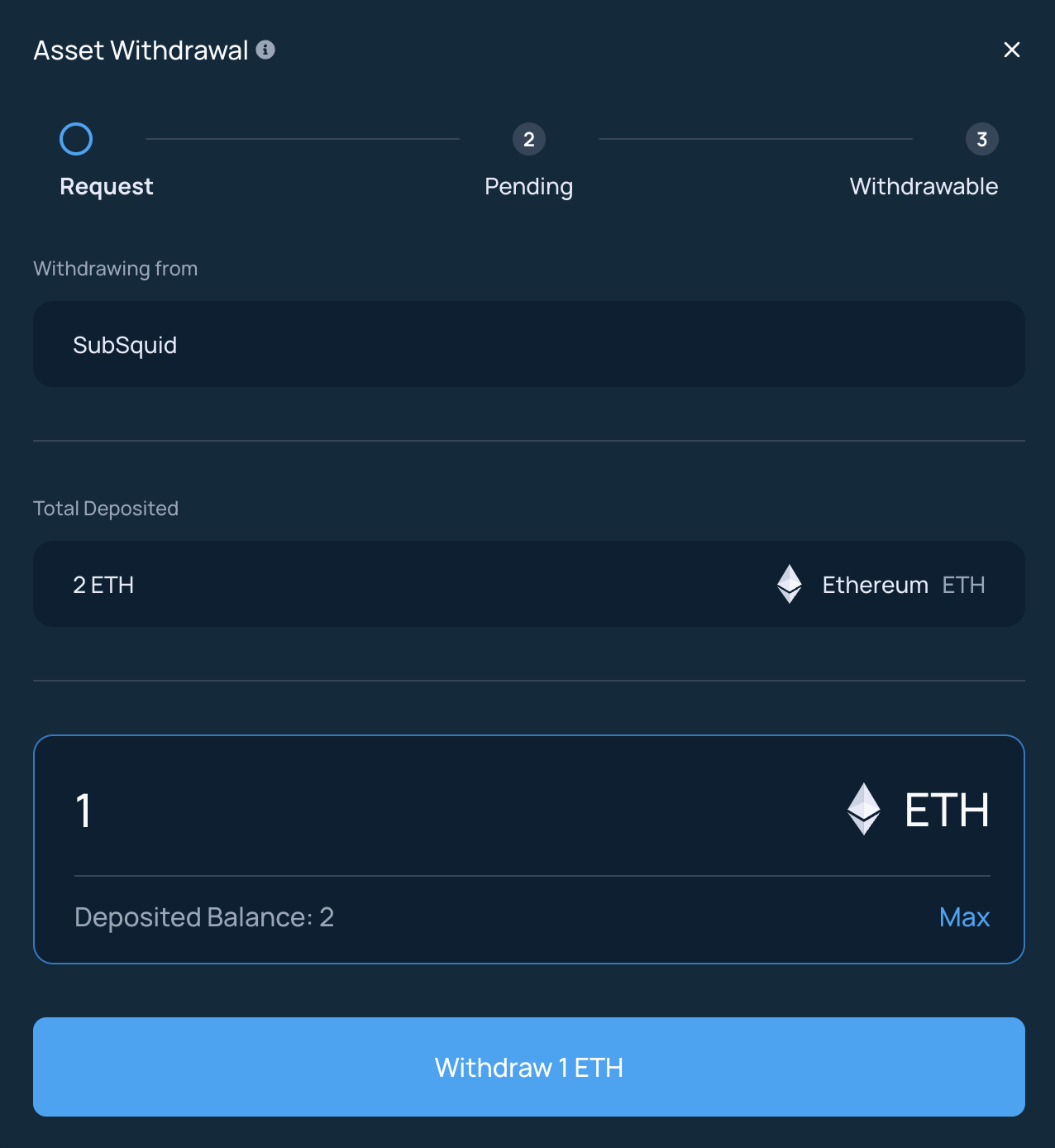
3. Sign the first transaction
You will have to wait for a pending period before you will be able to withdraw (5 days).
You will have to sign the transcation to confirm the withdrawal intent.
Click on "Confirm" and wait for the transaction to be executed.
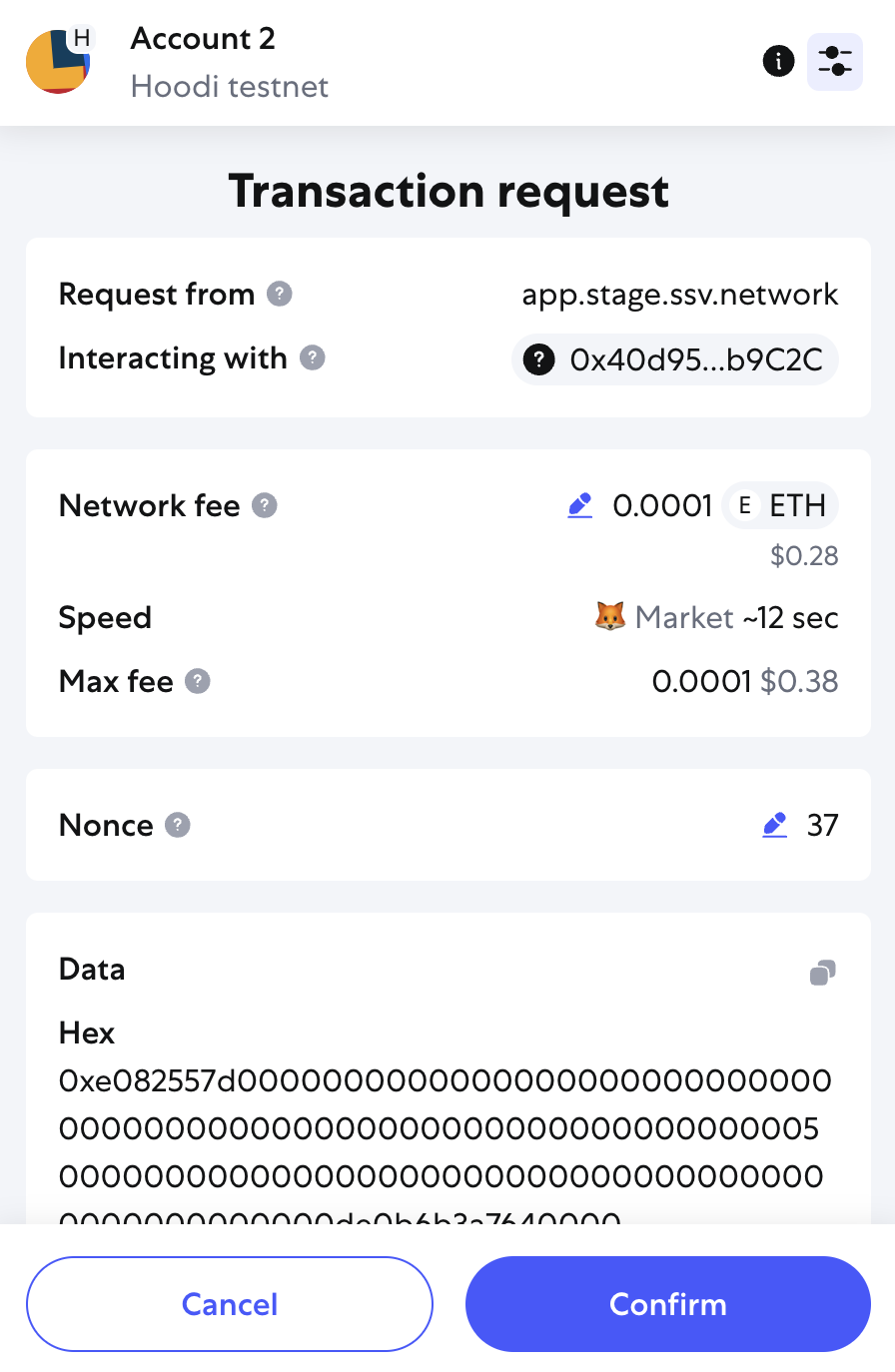
4. Wait for the pending period
After the transaction is complete you will be redirected back to the My Account page. There you can track how much time left until the pending period is over.
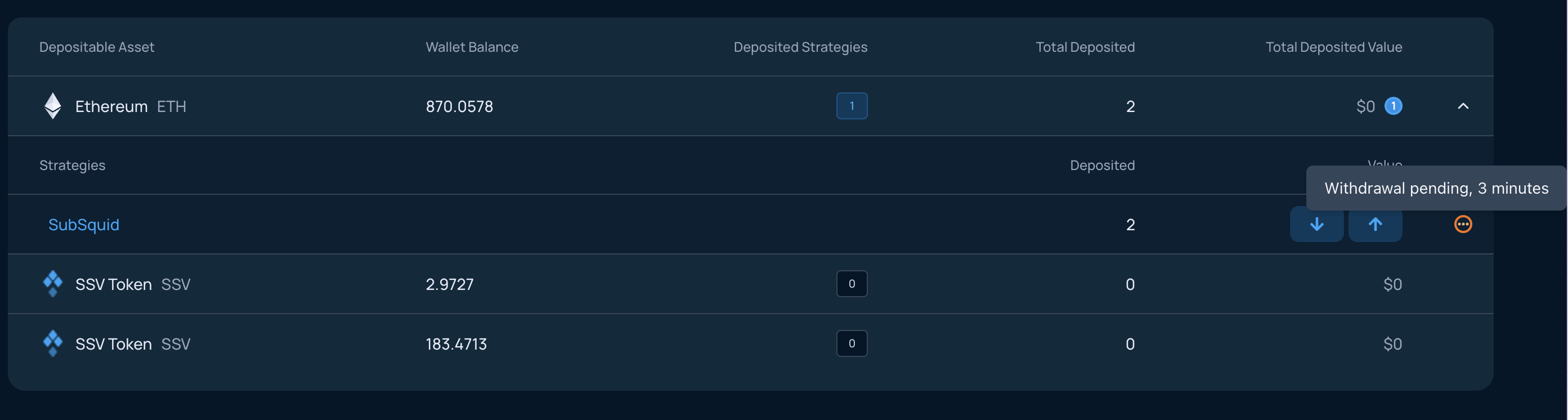
5. Initialize the withdrawal
You have to initialize the withdrawal within 1 day after the pending period is over, otherwise you will need to start over.
Once the pending period is over, you will see the green arrow and if you hover over it — you will see how much time is left for you to finalize the withdrawal.
Click on the green arrow to initialize the withdrawal process.
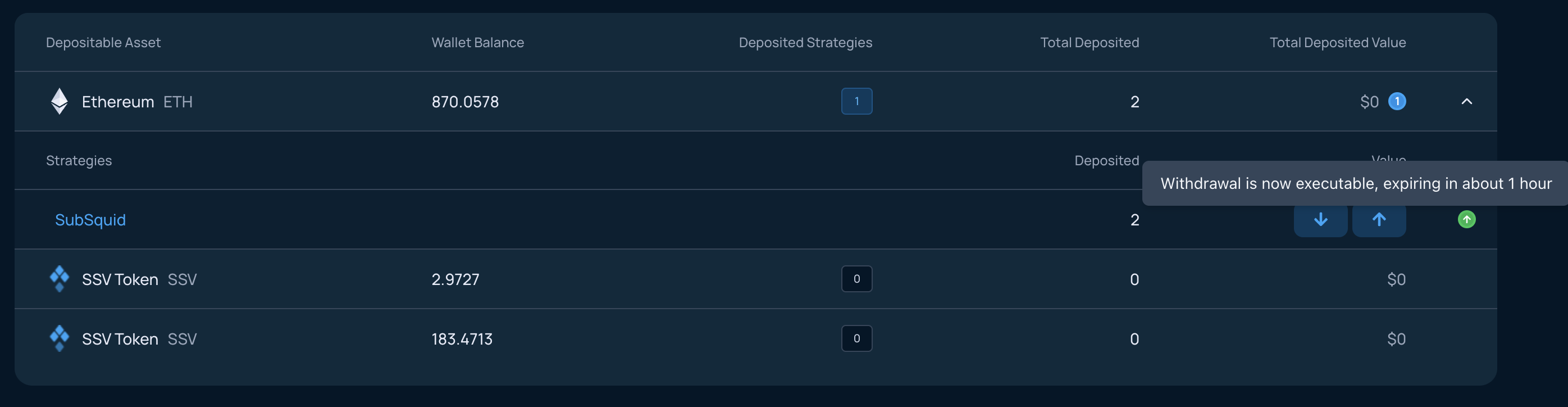
6. Sign the second transaction
A window will pop up with a button "Withdraw". Click on that button and sign the transaction to withdraw the assets.
Once the transaction is confirmed, you will be redirected to My Account page to see the updated balance of assets.